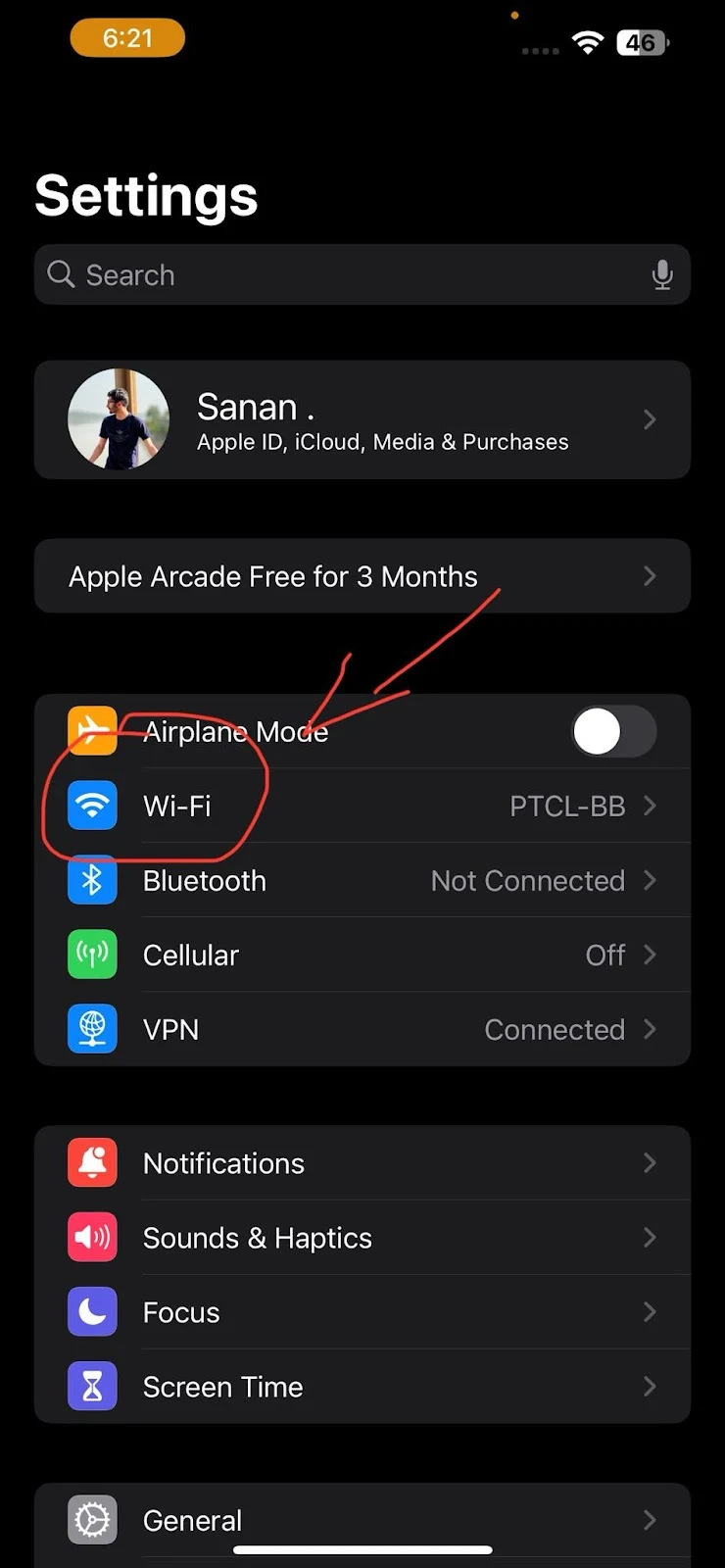Your iPhone comes with a host of default settings, but not all of them are tailored to your preferences. To enhance your privacy, security, and overall user experience, consider making the following adjustments:
Table of Contents
1. Disable Auto-Join for Hotspots
While convenient, automatic hotspot joining can drain your battery and pose security risks. To prevent your iPhone from connecting to hotspots without your consent, follow these steps:
- Go to Settings > WiFi >
Auto-Join Hotspot Hotspot.
- Toggle off the switch for Automatic to never.
2. Turn Off Safari Ad Measurement
Safari's ad measurement feature lets advertisers track your online activity, leading to targeted ads and more. To disable this feature and maintain your privacy security, follow these steps:
- Navigate to Settings > Safari
> Advanced.
- Turn off Privacy Preserving Ad Measurement.
3. Customize Apple ID Email Preferences
Apple occasionally sends promotional emails about its products, services, and features. If you'd rather not receive these emails, adjust your Apple ID settings as follows:
- Go to Settings > [Your Name]> Personal Information.
- Communication Preferences.
- Toggle off the switches for 1, Announcements 2, apps, music, TV and more.
Unlocking the Power of iOS 17: Essential iPhone Settings
By implementing these recommended new settings and diving deeper into your iPhone's Settings app, you have the opportunity to significantly boost your device's security, privacy, and overall performance. As you tailor your iPhone to match your personal preferences and requirements, you'll notice a substantial improvement in its efficiency and functionality.
Notably, by following these settings meticulously, you'll be well-prepared to maximize the advantages of the latest iOS 17 update. Your iPhone will not only operate seamlessly but also provide advanced security measures against potential threats, assuring your peace of mind throughout your iPhone usage.
So, take a moment to fine-tune these settings. Your iPhone will evolve into a customized, secure, and incredibly efficient companion in your daily life. Embrace the full potential of your device with these vital adjustments. Your iPhone experience will be elevated, making it more user-friendly, secure, and enjoyable than ever before.
Conclusion
It is highly recommend from my part to disable these settings and options to make your iphone more secure and improve your experience while using your iphone. If you have any questions write them below and I will try to answer them as soon as possible.